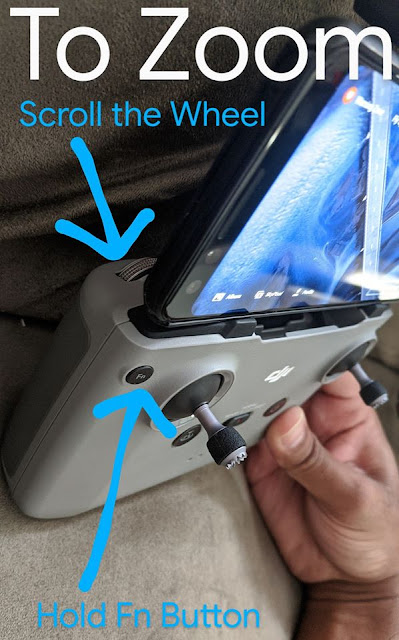
Since the release of the latest firmware for the DJI Mavic Air 2, I have been playing with some of the functions being added by DJI most specially the Zoom function. I think its safe to say that our drone can be called DJI Mavic Air 2 Zoom now, haha. Kidding aside, this new function is really fun to use and is really easy but some of the users on the Mavic Air 2 Facebook group are irritated because they were not able to scroll the zoom but instead just switch from 1x to 2x.
But there is actually a workaround this. You can actually zoom in by just holding the Fn button and the Gimbal wheel on your controller. With that you can have a very smooth zooming experience for a cinematic footage from your drone!
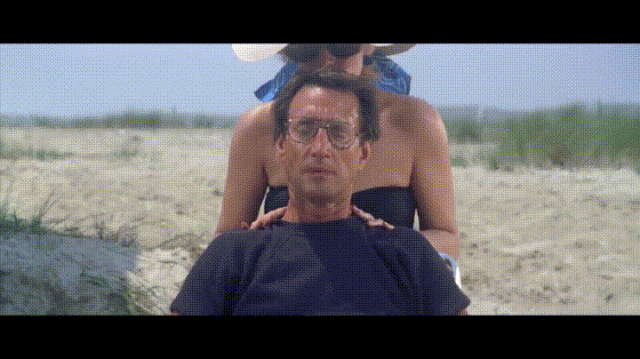
Explore more and you could definitely do the
Dolly Zoom effect also known as Vertigo effect with your Mavic Air 2.
Comments
Post a Comment